
Introduction
How to Deactivate Instagram Account? Hello, Instagram lovers! Do you ever experience a love-hate relationship with Instagram? Don’t worry, we’ve all been there. While Instagram is an amazing platform to connect with friends, family, and influencers from around the world, sometimes we need a break from the endless scrolling. Maybe you just started a new job, need to study for exams, or want to try a tech detox. Whatever your reason, we’re here with a step-by-step guide to temporarily deactivating your Instagram account.
The ‘Why’ Before the ‘How’ Deactivate Instagram Account
But first, let’s delve into why someone might want to deactivate their Instagram account. Instagram is a brilliant platform that can connect us to the world like never before. However, sometimes it can feel overwhelming and mentally taxing. Here are a few reasons why people choose to disconnect:
- A digital detox is a great way to unplug from digital noise and focus on reality.
- Gain more time: Have you ever realized how time-consuming scrolling can be?
- Improve mental health: Constant comparison with others can be emotionally exhausting.
- Enhanced privacy: Sometimes, you just might want to be off the radar for a while.
Understand that if you’re finding Instagram overwhelming, this is okay. It’s completely fine to step back, take a break, and return when you’re ready.
Temporary Deactivate Instagram Account: Like a Holiday from Instagram
Now onto the juicy stuff! If you’re not ready to say goodbye to your Instagram account forever, a temporary Deactivate Instagram Account is a great option. This method simply hides your profile, photos, comments, and likes until you choose to reactivate it by logging back in.
Also Read: Breaking Down the Process: How to Close Flipkart Pay Later
Here are the steps:
- Log in to your Instagram account from a mobile browser or computer. Sorry, folks, you can’t do this step from the app.
- Go to your profile page and select Edit Profile
- Scroll down to the bottom of the page, and you’ll see the “Temporarily disable my account” link towards the right.
- Instagram will ask why you’re disabling your account. Simply choose a reason from the drop-down box.
- Re-enter your password, and confirm you’re sure by selecting “Temporarily Disable Account.“
And that’s it. You’re on vacation from Instagram!
Going Nuclear: Permanently Deleting Instagram Account
If you’re certain that you want to permanently remove your Instagram account, you’ll need to follow these steps. Be warned that this action is irreversible once confirmed. All your photos, comments, likes, and followers will be permanently removed.
- Again, you’ll need to log in to Instagram from a computer or mobile browser.
- Go to the “Delete Your Account” page (which can be found through a quick Google search if you have difficulties)
- Instagram will ask why you’re deleting your account. Choose a reason from the drop-down box.
- Re-enter your password when it asks you to. Then, click “Permanently delete my account.”
Also Read: 5 Easy Yet Unexpected Ways on How to take Screenshot in Laptop
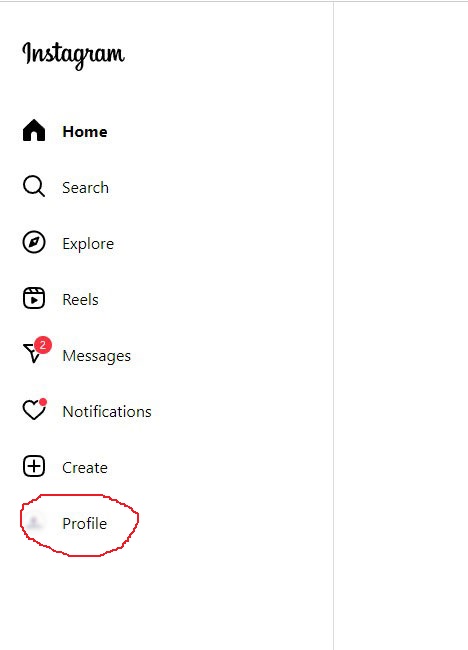
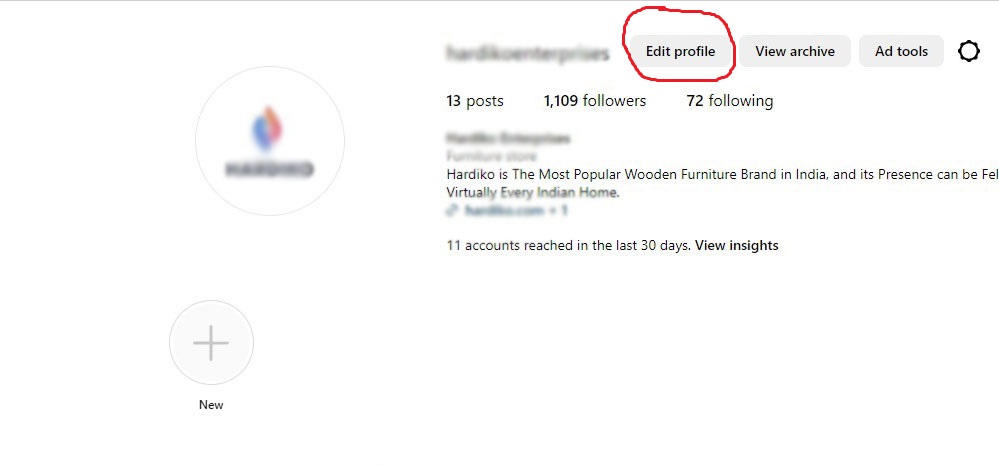
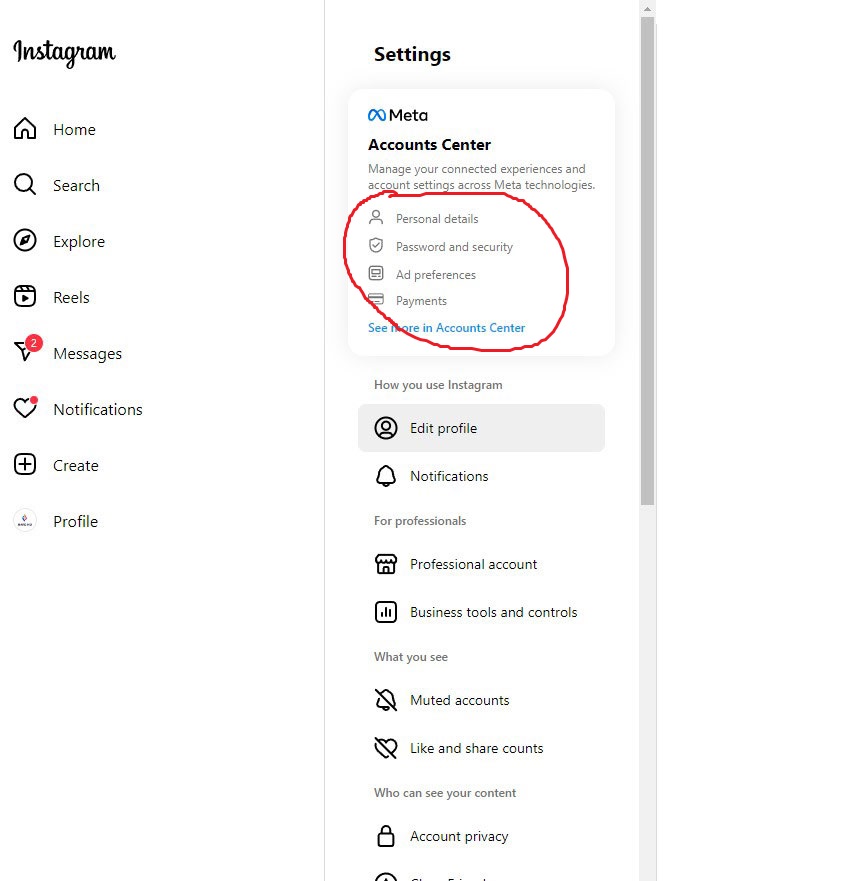
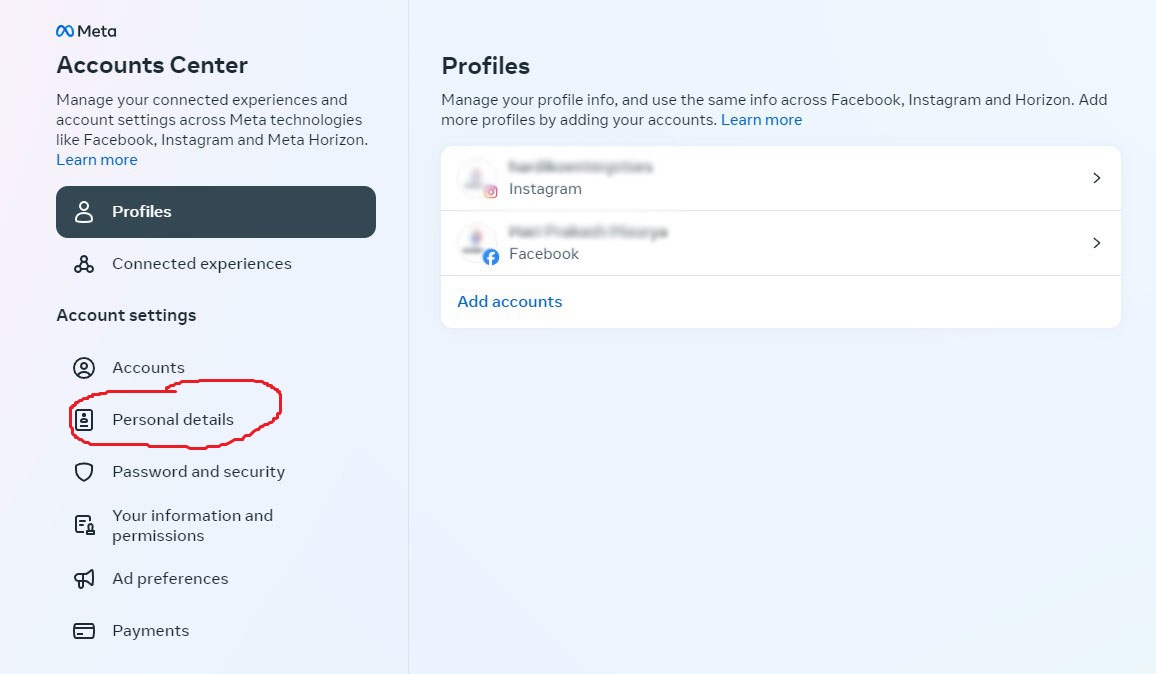
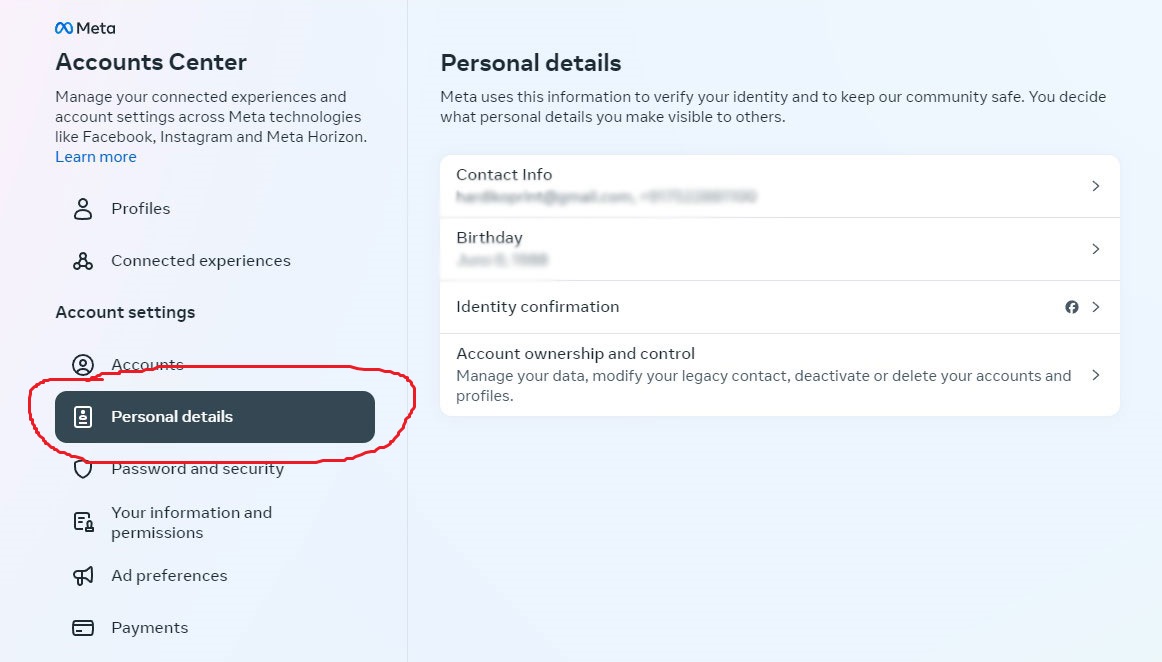
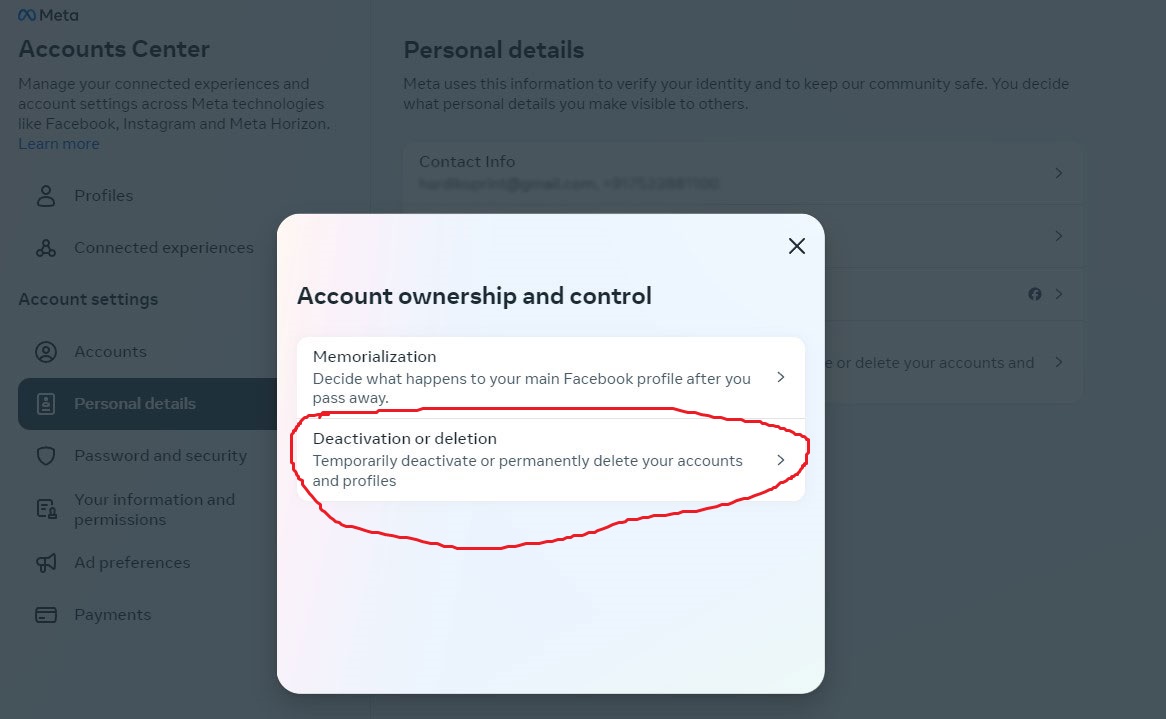
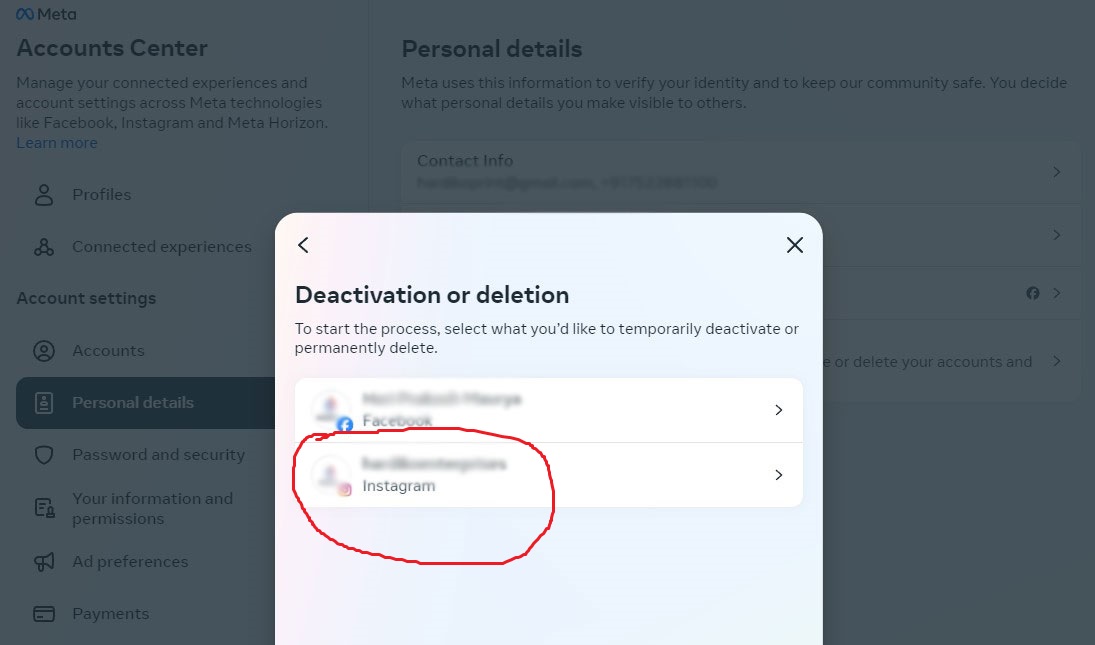
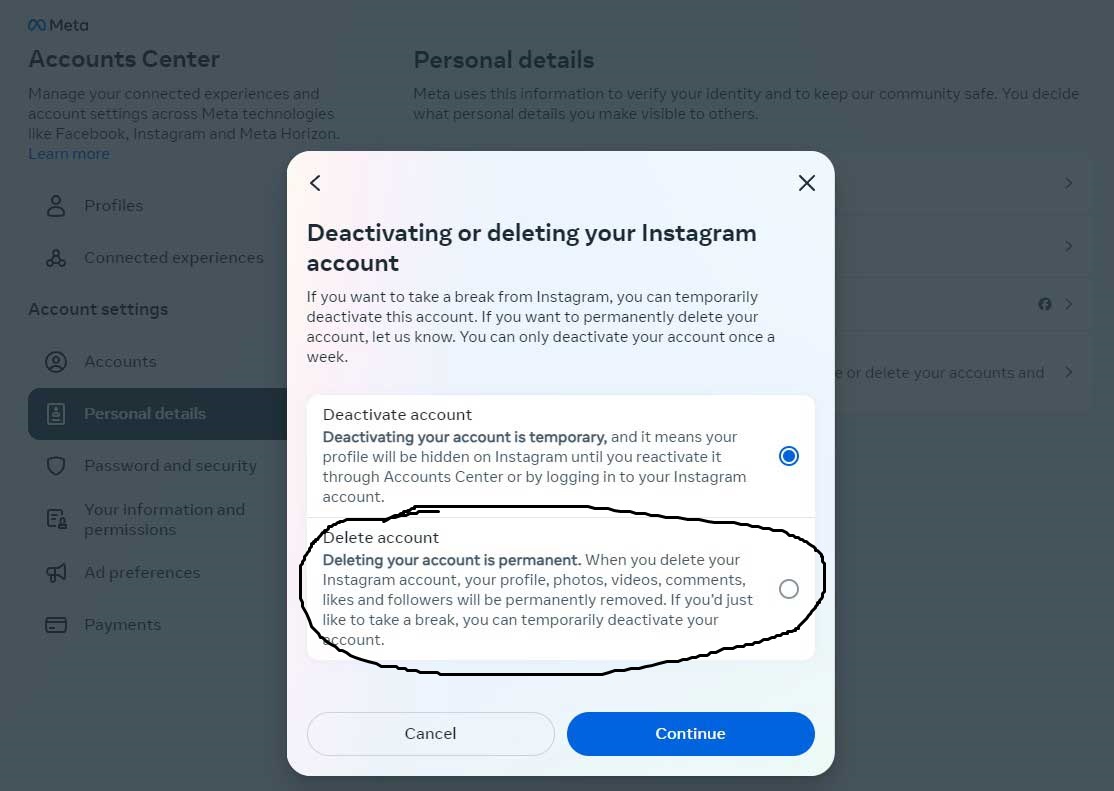
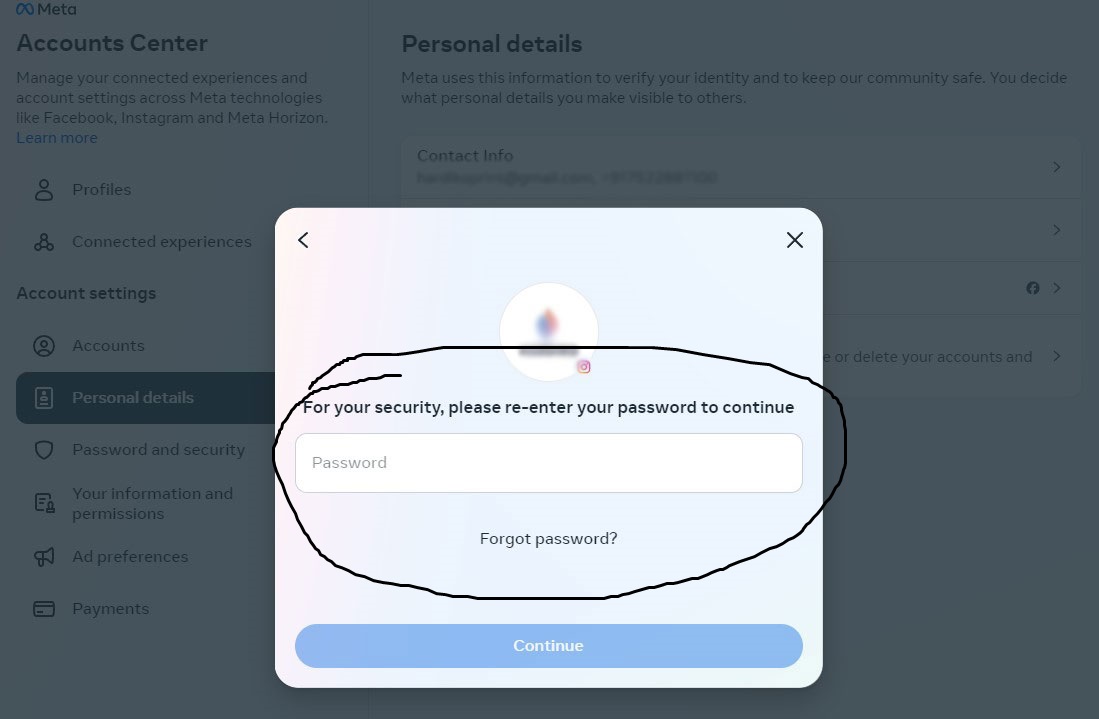
Going nuclear isn’t for everyone. But it can be the perfect solution if you want to completely disconnect.
After Deactivate Instagram Account: What Now?
Congratulations! You’ve successfully navigated the deactivation process! Deactivate Instagram Account. So, what now? Here are a few things you can do after you’ve deactivated your account:
- Reconnect with your surroundings. Nature is therapeutic and rejuvenating.
- Spend quality time with friends and family. Face-to-face human interaction is priceless.
- Read that book you’ve been meaning to read: Get Lost in Another World.
- Take up a new hobby: painting, coding, cooking, rock climbing—the world is your oyster!
In short, take this time to nourish your soul and connect with the world on a different level.
Also Read: How to Close Paytm Postpaid Account : A Comprehensive Guide
The Comeback
Remember, the internet is always there for you if and when you’re ready to come back. If you’re on a temporary hiatus, simply log back into your Deactivate Instagram Account to reactivate. If you’ve permanently deleted your account, it’s just as easy to create a new one and start fresh.
To all the Instagram lovers reading, understand that it’s okay to take some time off. After all, the best relationships have balance. Enjoy your Instagram detox, or if you decide to permanently deactivate, celebrate your new library of free time. Happy detoxing!
