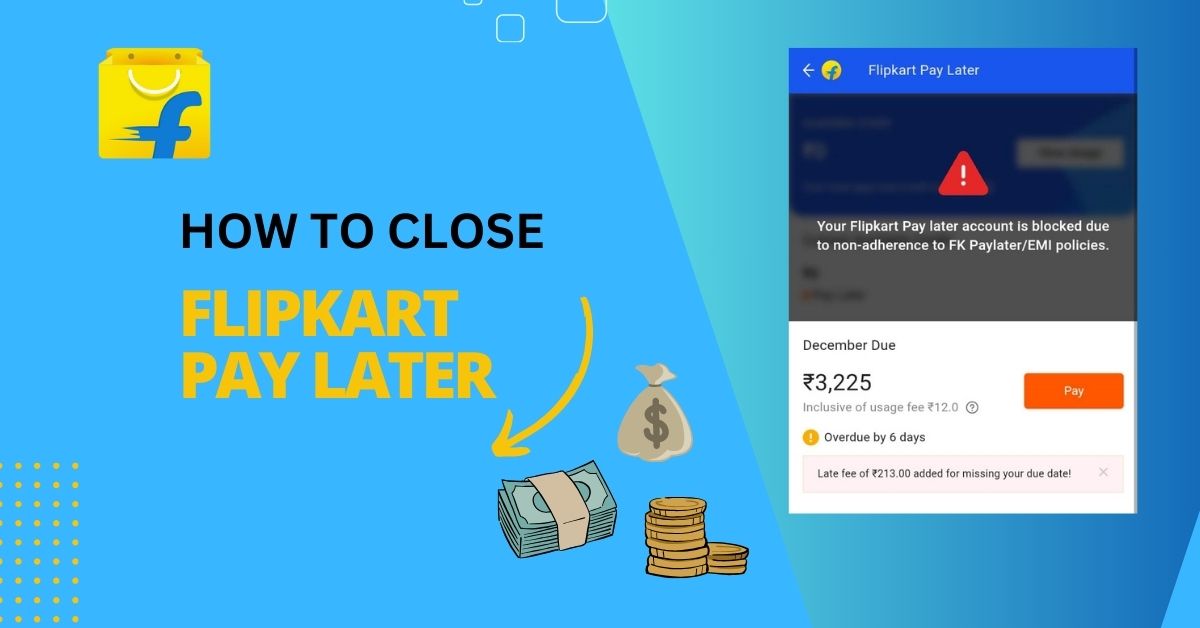
Hello there, Flipkart online shoppers! In today’s digital age, the last thing we need is another finance tool that’s difficult to set up and even harder to shut off, isn’t it? And that’s why we love Flipkart Pay Later. It’s easy and convenient, but if you ever need to turn it off, it’s as smooth as butter too.
In this blog post, we’re going to walk you through the complete process to close Flipkart Pay Later. We understand that sometimes you might want to tighten the purse strings, or maybe you’re just not using the service as often. No matter what your reason is, we’ve got all the details right here. So let’s get started!
Understanding The Basics of Flipkart Pay Later
Flipkart Pay Later is a fantastic tool offering credit to customers who regularly shop on Flipkart. With this, you can buy now but pay later at your convenience before the next month. But now that you’re here, we assume you need to close this service. And whether you’re new to it or not, we’ll explain everything in plain, everyday language.
Our Step-by-Step Guide Flipkart Pay Later
Closing your Flipkart Pay Later account is as straightforward as making instant noodles. All you need to do is follow some simple steps. But, before we dive into the steps, make sure your outstanding balance, if any, is cleared. You mustn’t have any pending dues when you decide to close your account.
Here’s how to do it:
- Log in to your Flipkart account.
- Head over to the ‘My Accounts’ section.
- Scroll down until you find the ‘Flipkart Pay Later’ section. Click on it.
- Inside, you should see an option that says ‘Close My Account.’
Once you click on that, voila! Your Flipkart Pay Later is closed. It’s just as simple as that.
Contact Customer Support:
- If you can’t find an option to close your account, consider reaching out to Flipkart’s customer support.
- Look for a “Help” or “Customer Support” section on the website or app.
- Use the provided contact information (phone number, email, or chat) to get in touch with Flipkart’s support team.
- Explain your intention to close the Pay Later account and ask for guidance on the process.
Clear Dues:
- Ensure that you have cleared any outstanding dues or payments linked to your Pay Later account.
- Some platforms may require you to settle all financial obligations before closing the account.
Have you mistakenly closed your account? Here’s a quick fix!
Accidentally close your account? Didn’t I mean to hit that button? Don’t fret. Flipkart is known for its user-friendly policies and excellent customer service. In such cases, you simply have to drop a mail to customer support explaining your issue, and they’ll guide you on how you can reactivate it.
Understanding the Implications of Flipkart Pay Later
While we’ve made this sound effortless (because it is!), there are a few things you should note before you hit that ‘Close’ button. Here are a few implications when you close your Pay Later account:
- Once you close your account, any due amount still needs to be paid. Flipkart won’t cancel or reduce your existing dues.
- You might not get immediate approval for Pay Later if you wish to reactivate it in the future.
Don’t forget to consider these points while making your decision!
You May Also Like:
-
5 Easy Yet Unexpected Ways on How to take Screenshot in Laptop
-
Decoding the Complexities of Generative AI: A Simple Guide 2024
Tying It All Together
Navigating the world of digital finance can seem like a maze, but we hope our guide has illuminated your path. Remember, when it comes to closing your Pay Later, the process is as easy as 1-2-3-4. Log in, go to My Account, find Flipkart Pay Later, and close the account. It’s that simple!
Keep in mind the points we discussed about pending dues and future activations. After all, a well-informed decision is always the best decision. If there’s ever a hiccup along the way, you have a world-class customer support team at your fingertips.
So there you go, my friends! You’re now fully prepared to close your Pay later if that’s what’s best for you. We hope this guide was helpful and has brought you one step closer to digital finance peace.
Thank you all for sticking with me till the end of this guide, and remember, navigating the digital finance world is a piece of cake when you have the right information. Happy shopping and managing your finances! Until next time!
Flipkart Pay Later FAQ’s
Q: Is closing Flipkart Pay Later reversible?
Ans: Closing Flipkart Pay Later is irreversible. Once you initiate the process, your account cannot be reinstated.
Q: Can I close Flipkart Pay later from the mobile app?
Ans: Yes, you can easily close Flipkart Pay Later from the mobile app. Navigate to the settings, locate the Flipkart Pay Later section, and follow the provided instructions.
Q: Are there any charges for closing Flipkart Pay later?
Ans: No, there are no additional charges for closing Flipkart Pay Later. The process is free of charge.
Q: How Long Does It Take to Close Flipkart Pay Later?
Ans: The closure process typically takes a few business days. However, the exact duration may vary.
Q: Can I Reopen Flipkart Pay Later After Closing It?
Ans: Unfortunately, once you close Flipkart Pay Later, reopening the account is not possible. You’ll need to apply for a new account if needed.
Q: What Happens to Pending Payments When I Close Flipkart Pay Later?
Ans: Before closing your account, ensure all pending payments are settled. Failure to do so may impact your credit score.

Pingback: How To Close Paytm Postpaid Account : A Comprehensive Guide - DigiEkart
Pingback: A Comprehensive Guide: How To Close Your Amazon Pay Later Account - DigiEkart
Pingback: Step-by-Step Guide : How To Deactivate Instagram Account ( Or Delete It ) - DigiEkart